A number of users have reported that their Microsoft Whiteboard application doesn't work anymore when they try to access the Whiteboard app of their company in Office 365. Some users also have reported that the app was working fine and suddenly stopped. Others say that they have trouble signing in. In this post, we provide some of the troubleshooting methods available to address this issue.
Microsoft Whiteboard not working in Windows 10
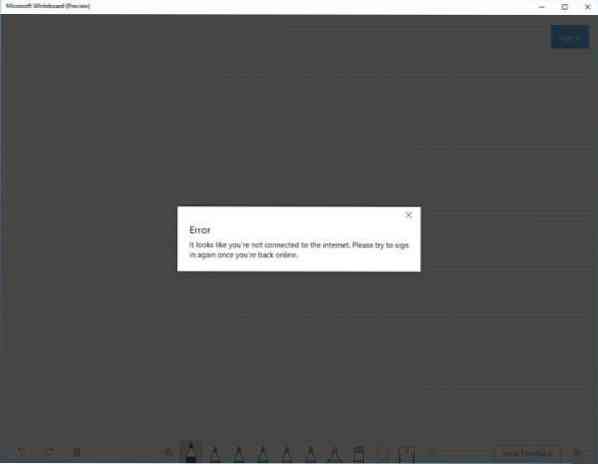
Some users, when they try to sign in to the application might get an error stating they are not connected to the internet, even though they are. Some tried uninstalling and reinstalling the app but no success.
Error - It looks like you'r not connected to the internet. Please try to sign in again once you're back online.
So how do you resolve this issue? See steps below on how to fix Whiteboard app not working issue:
- Make sure the Service is turned on
- Allow access to the Whiteboard app through your firewall
- Remove your corporate account and add it again
- Uninstall and reinstall the app.
1. Make sure the Service is turned on
- Visit the Office 365 Admin Center.
- Inside the home page, select Settings > Services & add-ins.
- On the Services & add-ins page, scroll down and select Whiteboard.
- Inside the Whiteboard menu, toggle the button next to Turn Whiteboard on or off for your entire organization.
- Click Save.
Note: If you are not your company's IT Office 365 administrator, you can contact that person to perform the steps mentioned above.
2. Allow access to the Whiteboard app through your firewall
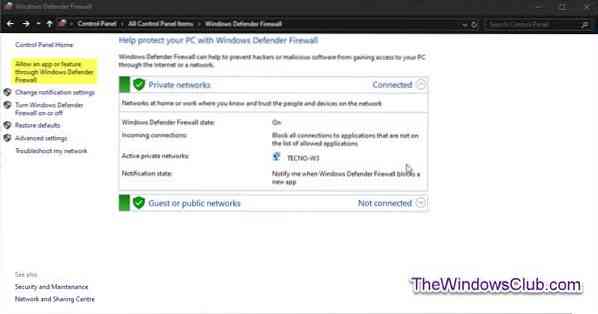
- Press Windows key + R. In the Run dialog box, type control, hit Enter to launch Control Panel.
- Change View by on the top right of the window to Large icons.
- Select Windows Defender Firewall.
- Select the option Allow an app or feature through Windows Defender Firewall. (see screenshot below)
- From the window that pops up, click on Change settings. (see screenshot below)
- Search for Microsoft Whiteboard in the list and make sure to place a check-mark against it under Allowed apps and features section and Private and Public is checked.
- Save settings and exit the applet.
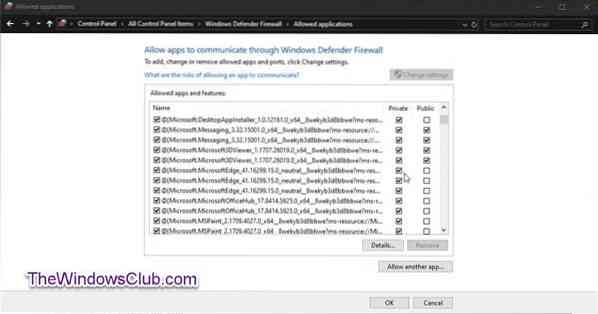
Note: If you use Windows Defender Firewall, you can follow the steps above exactly. If you're using the firewall service from third-party antivirus software, you will need to change the settings there.
Check to see if the issue persists. If it does, try the next method.
3. Remove your corporate account and add it again
You may try to remove your corporate account and add it again.
4. Uninstall and re-install the app
- Press Win+X. Select Apps & features.
- Find the app in the list. Select Uninstall. Wait for the process to complete.
- Click here to download Microsoft Whiteboard.
- Run and install it on your PC by following the on-screen instructions.
That's it. I hope this helps to resolve the issue!
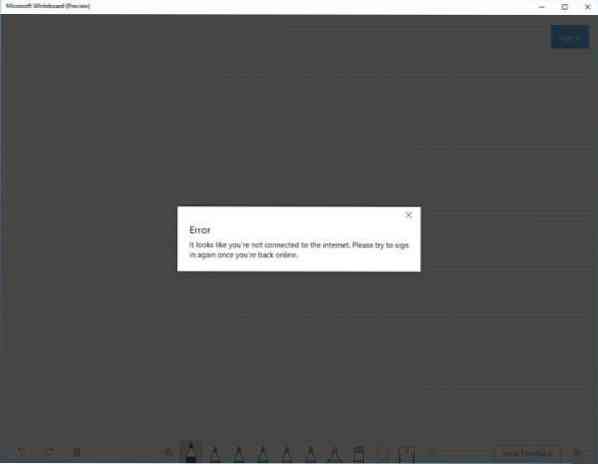
 Phenquestions
Phenquestions


